Description
| General | |
| CPU | Intel Core i3 (3rd Gen) 3110M / 2.4 GHz |
| Number of Cores | Dual-Core |
| Cache | 3 MB |
| 64-bit Computing | Yes |
| Ram | |
| Memory Speed | 1600 MHz |
| Configuration Features | 1 x 4 GB |
| Technology | DDR3 SDRAM |
| Installed Size | 4 GB |
| Memory | |
| Max Supported Size | 8GB |
| Form Factor | SO-DIMM 204-pin |
| Slots Qty | 2 |
| Empty Slots | 1 |
| Storage | |
| Interface | Serial ATA-300 |
| Optical Drive | DVD±RW |
| Read Speed | 8x |
| Display | |
| LCD Backlight Technology | WLED backlight |
| Resolution | 1366 x 768 (HD) |
| Widescreen Display | Yes |
| Monitor Features | anti-glare |
| Type | LED |
| Diagonal Size (metric) | 35.6 cm |
| Display Resolution Abbreviation | HD |
| Environmental Parameters | |
| Humidity Range Operating | 10 – 90% (non-condensing) |
| Hard Drive | |
| Spindle Speed | 7200 rpm |
| Type | HDD |
| Capacity | 500 GB |
| Audio & Video | |
| Graphics Processor | Intel HD Graphics 4000 |
| Memory Allocation Technology | Dynamic Video Memory Technology |
| Sound | Speakers, microphone |
| Audio Codec | IDT 92HD93 |
| Input | |
| Type | keyboard, touchpad |
| Features | multi-touch touchpad |
| Communications | |
| Wireless Protocol | 802.11b/g/n |
| Wireless Controller | Dell Wireless 1504 |
| Wired Protocol | Gigabit Ethernet |
| Optical Storage | |
| Drive Type | DVD-Writer |
| Type | DVD±RW |
| Battery | |
| Capacity | 60 Wh |
| Cells | 6-cell |
| Technology | lithium ion |
| Card Reader | |
| Type | 8 in 1 card reader |
| Ac Adapter | |
| Input | AC 120/230 V (50/60 Hz) |
| Connections & Expansion | |
| Slots | 1 x ExpressCard/54 (1 free) |
| Interfaces | LAN USB 2.0 USB 3.0 USB 3.0/eSATA Headphone/microphone combo jack Dock VGA HDMI |
| Memory Card Reader | 8 in 1 |



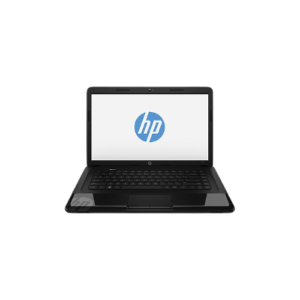
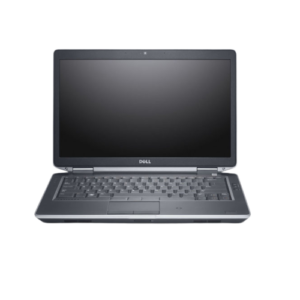
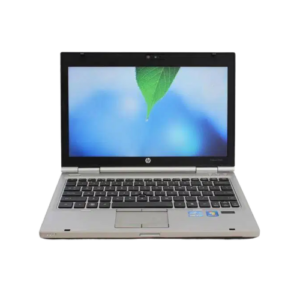

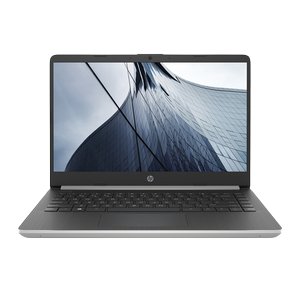








Reviews
There are no reviews yet.