Description
| General | |
| Brand | DELL |
| Model | Latitude E6510 |
|---|---|
| Part Number | 468-9018 |
| Processor | |
| Operating System | Windows 7 Professional |
| CPU | Intel Core i7-1st Gen |
| Screen | 15.6″ WXGA |
| Memory | 8 GB DDR3 |
| Storage | 320 GB |
| Optical Drive | DVD±R/RW |
| Graphics Card | NVIDIA NVS 3100M |
| Video Memory | 512 MB |
| Communication | Gigabit LAN and WLAN |
| Card slot | 1 x Express Card |
| Battery Life | Up to 10.13 hours |
| Dimensions (W x D x H) | 14.70″ x 10.00″ x 1.30″ |
| Weight | 5.50 lbs |
| Tech | Hyper-Threading technology |
| CPU | |
| CPU Type | Intel Core i7 1st Gen |
| CPU Speed | 620M (2.66 GHz) |
| CPU Support | 4MB Intel Smart Cache |
| Chipset | |
| Chipset | Intel QM57 |
| Display | |
| Screen Size | 15.6″ |
| Wide Screen Support | Yes |
| Display Type | Wide XGA |
| Resolution | 1366 x 768 |
| LCD Features | LED backlight |
| Operating System | |
| Operating System | Windows 7 Professional |
| Graphics | |
| GPU/VPU | NVIDIA NVS 3100M |
| Video Memory | 512 MB |
| Graphic Type | Dedicated Card |
| Storage | |
| HDD | 320 GB |
| HDD RPM | 7200 RPM |
| HDD Interface | SATA |
| Memory | |
| Memory | 8 GB |
| Memory Speed | DDR3 1333 |
| Memory Type | 204-Pin DDR3 SO-DIMM |
| Memory Slot (Total) | 2 |
| Max Memory Supported | 8 GB |
| Optical Drive | |
| Optical Drive Type | DVD±R/RW |
| Optical Drive Interface | Integrated |
| Optical Drive Spec | Dual-Layer Media Support |
| Communications | |
| LAN | 10/100/1000Mbps |
| WLAN | 802.11n Wireless LAN |
| Bluetooth | Bluetooth 3.0 |
| Ports | |
| Card Slot | 1 x Express Card |
| USB | 3 |
| IEEE 1394 | 1 |
| Video Port | 1 x VGA, 1 x DisplayPort |
| Audio Ports | 1 x Microphone Jack, 1 x Headphone Jack |
| Power | |
| Battery | 9-cell Lithium Ion |
| Battery Life | Up to 10.13 hours |



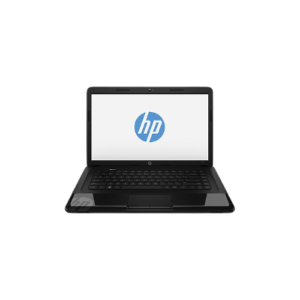
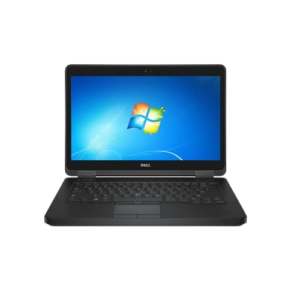


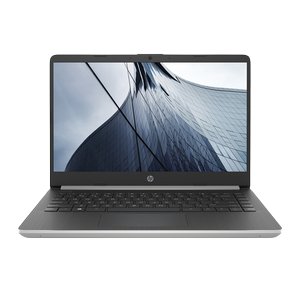


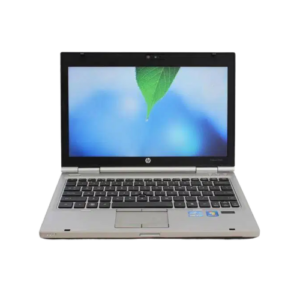





Reviews
There are no reviews yet.