Description
| General Information | |
| Brand | HP |
| Model | 440 G2 (N0C00PA) |
| Dimensions(WxHxD) | 339 x 244 x 25.2 mm |
| Weight | 1.8 Kg |
| Colors | Black |
| Operating System | Windows 8.1 Professional |
| Operating System Type | 64-bit |
| Display Details | |
| Display Size | 14.0 Inches (35.56 cm) |
| Display Resolution | 1366 x 768 Pixels |
| Pixel Density | 112 ppi |
| Display Type | LED |
| Display Features | HD SVA anti-glare flat LED-backlit Display |
| Display Touchscreen | |
| Performance | |
| Processor | Intel Core i7- (6th Gen) |
| Clock-speed | 2.4 Ghz |
| Graphic Processor | AMD Radeon |
| Graphics Memory | 2 GB |
| Memory | |
| Capacity | 16GB |
| RAM type | DDR3 |
| RAM speed | 1600 Mhz |
| Memory Slots | 2 DIMM |
| Expandable Memory | 16 GB |
| Memory Layout | 1 x 8 Gigabyte |
| Storage | |
| HDD Capacity | 500GB |
| HDD Speed(RPM) | 5400 RPM |
| HDD type | SATA |
| Battery | |
| Battery Cell | 4 Cell |
| Battery type | Li-Ion |
| Power Supply | 65 W AC Adapter W |
|
Networking |
|
| Wireless LAN | 802.11 b/g/n |
| Bluetooth | |
| Bluetooth Version | 4.0 |
| Ports | |
| USB 3.0 slots | 2 |
| USB 2.0 slots | 2 |
| SD Card Reader | |
| Headphone Jack | |
| Microphone Jack | |
| VGA Port | |
| Multimedia | |
| Web-cam | |
| Secondary cam(Rear-facing) | |
| Audio Solution | HD Audio Solution |
| Speakers | Stereo Speakers |
| In-built Microphone | |
| Peripherals | |
| Optical Drive | DVD+/-RW SuperMulti DL |
| Drive Type | DVD Writer |
| Pointing Device | Touchpad with Multi-touch Gestures Support (two-way scroll, two pick buttons) |
| Keyboard | Full-sized, spill resistant keyboard |
| Fingerprint Scanner | |




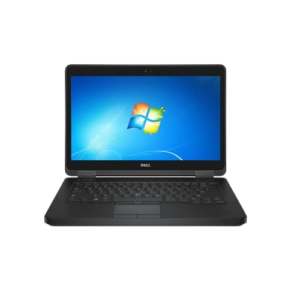
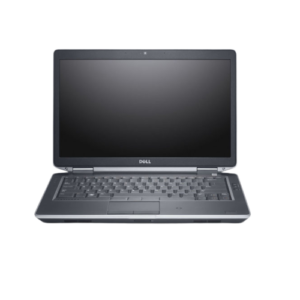










Reviews
There are no reviews yet.